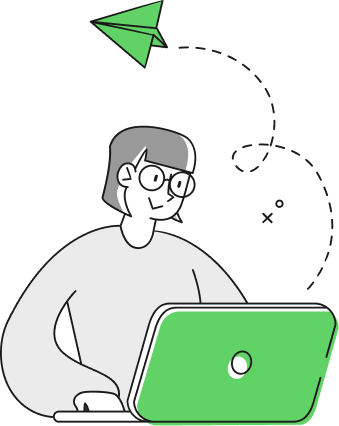15 Oct, 2026
15 Oct, 2026Custom software helps Calgary firms solve real challenges instead of forcing them into one-size-fits-all tools - let’s see exactly how.
What does it take for a Canadian business to operate effectively without tailor-made systems? In 2023, Canada’s software development and computer services sector reported CAD 148.0 billion in operating revenue, with roughly 59.2 % earned from domestic clients and nearly 25.8 % coming from exports.
That kind of scale tells you something: organizations are investing heavily in digital solutions. Now, custom software development is not a buzzword; it’s a foundational strategic choice. It means building your own features, integrations, and workflows instead of shoehorning into generic systems.
In this guide, you’ll get a full, practical walkthrough: why Calgary businesses choose custom paths, how these projects unfold, how to pick the right partner, what features matter most, real examples, pitfalls, and how to measure success.
Key Takeaways:
You’ll understand why off-the-shelf tools often fall short and when custom makes sense.
You’ll see a realistic technical roadmap for building custom systems
You’ll get a vendor checklist for custom software development services in Calgary
You’ll learn how to avoid common mistakes and measure your return
Let’s break it down.
Why Calgary businesses increasingly prefer custom solutions
Before building anything, you should be clear why custom makes sense in your context.
The market is leaning digital.
Custom software development is booming globally. In Canada, the software sector continues to expand. Recently, custom solutions have become a growing slice of the broader IT services market.
Many Canadian firms are now clients of software providers, domestic and abroad. Nearly 60 % of software services revenues in 2023 came from within Canada.
So Calgary businesses are part of a larger wave.
What drives the need locally
Legacy systems & integrations: Many firms already use databases, ERP, or on-prem tools. Generic packages often struggle to tie them together.
Regulation & privacy: Industries like health, finance, or local government face strict rules, making off-the-shelf risky.
Unique workflows: If your processes don’t match a common mould, custom software lets you build exactly what you need.
Control & scalability: You won’t be beholden to third-party vendors’ roadmaps or feature drop schedules.
In short, custom lets you shape your system, not just adopt something and adjust around it.
Benefits summary:
Better alignment with your business logic
Easier integrations with your data systems
Full ownership of code and direction
Ability to scale modules rather than replace entire systems
Reduced costs long term (no paying for unused features)
How a custom project is built, the technical roadmap
You need clarity about the phases, so here’s a simplified blueprint.
Architecture & scalability
One of your first decisions: monolith or microservices?
Monolithic is simpler at first, but harder to scale piece by piece
Microservices require more design, but let you grow parts independently
You’ll also pick a cloud infrastructure (AWS, Azure, Google Cloud). Many development firms build cloud-native apps so they’re flexible, resilient, and easy to maintain.
Integration & migrating legacy systems
If you already have systems, databases, ERPs, and internal tools, you don’t want to rewrite everything. You’ll generally:
Discover and map existing systems
Build API layers or adapter wrappers
Migrate in phases, module by module
Test, fallback, monitor
That way, your live operations aren’t disrupted.
API design & microservices
Define clear contracts (inputs, outputs)
Version your APIs so changes don’t break older clients
Secure your endpoints (authentication, authorization)
Monitor performance and latency
Security & data protection
You must plan for:
Encryption (at rest and in transit)
Role-based access controls and audits
Compliance (PIPEDA, or industry-specific rules)
Code policies, secure code reviews, checks
A well-structured project will embed security from the start, not bolt it on later.
How to pick a vendor in Calgary (or serving Calgary)
Choosing the right partner can make or break the project. Here’s what to look for.
Experience & domain expertise
Seek vendors that have worked in your industry (health, real estate, e-commerce, logistics, etc.). Look for published case studies and client references.
Delivery method & communication
You want a partner using Agile or iterative delivery: regular sprints, review sessions, backlog grooming, and demos.
Pricing structure & timeline transparency
Common pricing models:
Time and Materials (you pay per hour)
Fixed Price (set fee; risk if scope changes)
Milestone / deliverable-based pricing
Get estimates for a realistic timeframe. A typical MVP can take between 8-16 weeks, depending on the complexity.
Vendor selection checklist
Do they present relevant projects and domain experience?
Can they share references or client reviews?
Are they using a clearly and documented procedure for development and clear communication?
Which way do they handle IP codes, NDAs, and ownership?
What's their QA and testing process?
What’s their plan for post-launch maintenance and updates?
Also, verify that they offer custom software development services (not just templated solutions) and support clients in or around Calgary (so timezone, legal jurisdiction, or regulatory alignment is easier).
Key features businesses should insist on
Your development partner should embed these in your system; these aren’t optional.
Usable interface & friendliness
If users struggle, adoption fails. Good user experience (UX) means fewer training hours and less frustration.
Scalability & performance
Design so that high-usage parts can expand (caching, queueing, load distribution). The system should not “slow down” as you grow.
Testing & quality assurance
Unit tests
Integration tests
Regression / automated test suites
CI/CD pipelines
These guard against bugs and regressions as you iterate.
Real examples & lessons learned.
Here are two illustrative scenarios you can learn from.
Example 1: Regional retailer streamlines with custom e-commerce
A mid-sized retailer in Alberta had a disjointed system: separate inventory, order, and shipping platforms. They built a single custom app that:
Unified inventory and orders
Integrated shipping and payment APIs
Provided B2B web and mobile access
Result? Processing time dropped 30 %. Less friction, better control.
Example 2: Startup MVP that scaled
A startup needed a minimum viable product: mobile + web. They started small (core features only), gathered real user feedback, and over time built modular features (analytics, user community, payments). Because of good architecture, new modules plugged in cleanly.
Lessons (bullets):
Start lean. Don't attempt to do everything at once.
Modify your code to make changes easier.
Prioritize features on the basis of feedback and not desire.
Implementation checklist: idea → launch
Here’s a working, phase-by-phase checklist with rough timing.
Milestone readiness bullets:
All features within the scope are functional
No critical bugs remain
Performance is in line with thresholds
User testing sign-off
Pitfalls to watch out for
Better awareness means you can avoid common traps.
Over-scope & feature creep
When you are constantly adding new features, the timelines can get very long. Use prioritization (MoSCoW or RICE) and keep to MVP first.
No proper documentation or maintenance plan
If the vendor gives you a code dump without documentation or onboarding, you’ll struggle to maintain it yourself. Always demand documentation, internal training, and knowledge transfer.
Weak QA & no test coverage
Skipping testing is an invitation for cost overruns later. Always build testing in from the start.
Measuring ROI & making your business case
You should tie your software investment to metrics.
Metrics to track (bullets):
Reduction in manual processing time
Cost savings (licensing, labour)
Increase in new business/revenue
User satisfaction or adoption rate
Reduction in errors or incidents
Example (described)
Processing time: from 15 min → 9 min (saves 40 %)
Support tickets: from 50 → 20 per week
Monthly revenue: +10 % from new features
When your leadership sees “$X saved / $Y gained,” your custom system becomes an investment, not a cost.
Build What Calgary Truly Needs
Here’s what matters: off-the-shelf tools may get you started, but when complexity, regulation, growth, or uniqueness matter, that’s when custom software development services become your competitive advantage.
You’ve walked through why businesses pick custom, how the development roadmap works, how to vet partners, what features to demand, pitfalls to avoid, metrics to track, and real-world examples.
Now it’s time: let your team frame their next move. Start with discovery, then move toward an MVP. Make decisions based on data and partnerships, not hunches.
Ready to get a clear plan and estimate? Share your project idea (brief scope, pain points, desired features) and schedule a free discovery call via MillionDev’s contact page and let us help your business build software that finally fits.
Frequently Asked Questions
Q1. What’s the difference between ready-made vs. custom software?
Ready-made systems are general tools; you may force your processes into them. Custom software is designed around your business's logic and requirements to fit you, not it.
Q2. How much does custom software development cost in Calgary?
It depends heavily on complexity, integrations, the number of users, and features. A small tool might cost tens of thousands; a full system can go into six figures. Get a scoped quote after discovery.
Q3. How long does development typically take?
An MVP-level app often takes 8–16 weeks. The larger systems could take between 6 and 12 months, depending on the scope, integration and testing requirements.
Q4. Can a Canadian company build and support software remotely for me?
Absolutely. Many Canadian firms serve clients globally. Remote teams are standard, especially when communication, process and time zones are handled well.
Q5. How do I protect my IP when outsourcing work?
Use NDAs, IP Assignment clauses, audits, code escrows and secure code reviews and clear contract clauses.